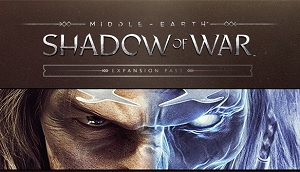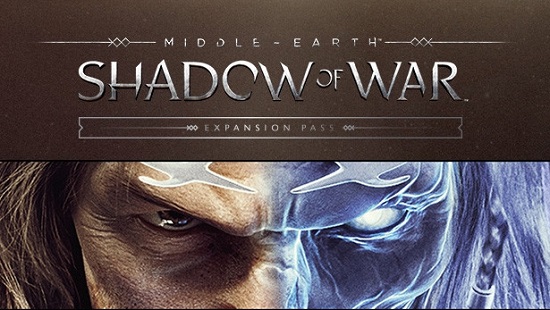Buy Middle-earth: Shadow of War Expansion Pass
Middle-earth: Shadow of War Expansion Pass significantly expands the base game with new story campaigns, additional enemy tribes, advanced Nemesis interactions, unique gameplay systems and high-level challenges for dedicated players. It deepens the world, broadens the narrative and brings fresh encounters to the battlefield.
In Middle-earth: Shadow of War Expansion Pass, players gain access to story-driven DLCs that explore the fates of major characters, reveal hidden events and develop the lore beyond the original plot. Each expansion includes new zones, missions, enemies and weapons.
The Nemesis system receives substantial improvements with additional tribes, new behaviors, special abilities and enhanced unpredictability, making every encounter more dynamic and tactical.
Shadow of War Expansion Pass is the definitive choice for players seeking more content, tougher challenges and deeper world-building after completing the main campaign.
Key Features of Middle-earth: Shadow of War Expansion Pass
- New story campaigns — additional plot arcs that expand the lore and deepen character development.
- New Orc Tribes — add variety to the Nemesis system with unique designs, skills and behaviors.
- Additional challenges — advanced game modes, tougher missions and extended endgame content.
- New allies and enemies — fresh characters with unique abilities that influence gameplay.
- Expanded Middle-earth lore — more events, encounters, factions and background stories.
- High-level content — missions designed for experienced players looking for new challenges.
- Unique enhancements — new abilities, gear sets and ways to strengthen your army.
- Improved replayability — additional campaigns and Nemesis interactions add more depth.
- Full integration with the base game — seamless blending of new tribes and quests into existing mechanics.
- Expanded faction dynamics — new captains, war chiefs and troops influencing fortress battles.
- New locations and arenas — exclusive maps and scenarios for missions and skirmishes.
- Higher difficulty — new trials crafted for players seeking greater mastery.
- Cosmetic additions — new skins, armor designs and customization options.
- Improved army management — enhanced tools for commanding and developing Orc troops.
- Long-term value — extended content that greatly enhances post-game experience.
- System: Windows 7 SP1 with Platform Update
- CPU: AMD FX-4350, 4.2 GHz / Intel Core i5-2300, 2.80 GHz
- Memory: 6 GB RAM
- Graphic: AMD HD 7870, 2 GB / NVIDIA GTX 660, 2 GB
- Size: 70 GB
- System: Windows 10 Creators Update
- CPU: AMD FX-8350, 4.0 GHz / Intel Core i7-3770, 3.4 GHz
- Memory: 12 GB RAM
- Graphic: AMD RX 480, 4 GB / NVIDIA GTX 970, 4 GB
- Size: 70 GB
1. Скачайте и установите программу Steam, если она у Вас еще не установлена
2. Если у Вас уже есть аккаунт, войдите в него в программе Steam. Если у Вас нет аккаунта создайте его в программе Steam.
3. Скопируйте ключ полученный по e-mail.
4. В программе steam, в левом нижнем углу, нажмите "Добавить игру" - "Активировать в steam...", вставьте ключ, который вы купили на kartaoplaty.ru, нажмите "Подтвердить". Игра активируется на Вашем стим аккаунте и будет закреплена за ним навсегда.
5. В программе Steam в разделе "Библиотека" Вы увидите купленную игру. Её можно автоматически загрузить с официальных серверов steam на свой ПК, и начать играть.
6. Ключ можно активировать как через программу Steam, так и через браузер