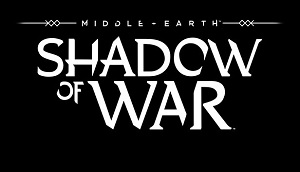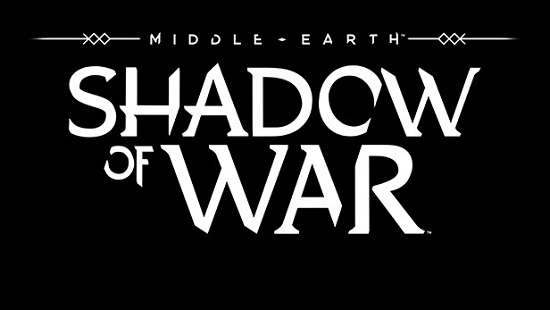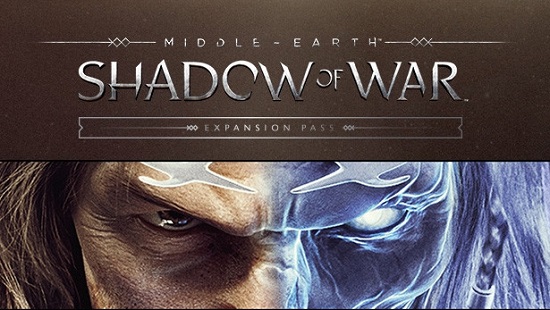Buy Middle-earth: Shadow of War
Middle-earth: Shadow of War is an epic action RPG set in Tolkien’s universe, continuing the journey of ranger Talion and the spirit of Celebrimbor. The game expands upon the foundation of its predecessor with bigger regions, more enemies, deeper systems and large-scale fortress assaults.
In Middle-earth: Shadow of War, Talion forges a new Ring of Power to challenge Sauron’s armies. Players build their own army, conquer fortresses, recruit Orc captains and shape a personal story through the advanced Nemesis system.
The game features vast open regions filled with quests, dynamic events, hidden secrets and evolving enemies. Each area lives independently — Orcs fight for dominance, betray each other, rise in the hierarchy and react to player actions.
Shadow of War enhances the Nemesis system with more personality, variety and unpredictability in enemy behavior. Orcs remember battles, adapt to strategies and evolve based on victories and defeats.
Fortress sieges introduce massive battles where players deploy commanders, siege beasts, tactical units and personal strategies to dominate territories.
Character progression includes extensive skill trees, legendary gear, unique combat abilities and build customization for different playstyles.
Middle-earth: Shadow of War blends action, strategy and narrative depth, delivering one of the most dynamic adventures ever set in Middle-earth.
Key Features of Middle-earth: Shadow of War Steam
- Advanced Nemesis system — enemies with unique personalities, evolving traits and memorable encounters.
- Massive combat — brutal melee, spectral abilities, combos and dynamic battles.
- Army building — recruit Orc captains, train your troops and command them in war.
- Fortress sieges — large-scale assaults with siege engines, monsters and strategic planning.
- Open-world regions — Minas Ithil, Nurnen, Gorgoroth, Seregost and other iconic areas.
- Dynamic events — betrayals, rivalries, ambushes and Orc leadership changes.
- Deep RPG system — skills, runes, legendary gear and advanced customization.
- Enhanced Talion abilities — improved parkour, spectral strikes and Orc domination.
- Rich narrative — an expanded storyline set between The Hobbit and The Lord of the Rings.
- Monsters and beasts — drakes, caragors, ghouls, spiders and deadly predators.
- Improved AI — smarter Orcs, adaptive behavior and unique fighting styles.
- Loot and progression — powerful gear, legendary sets and elite challenges.
- Multiple playstyles — stealth routes, open combat, war tactics and ambush strategies.
- Epic presentation — cinematic visuals, detailed environments and intense battles.
- High replay value — Nemesis ensures every adventure is unique.
- System: Windows 7 SP1 with Platform Update
- CPU: AMD FX-4350, 4.2 GHz / Intel Core i5-2300, 2.80 GHz
- Memory: 6 GB RAM
- Graphic: AMD HD 7870, 2 GB / NVIDIA GTX 660, 2 GB
- Size: 70 GB
- System: Windows 10 Creators Update
- CPU: AMD FX-8350, 4.0 GHz / Intel Core i7-3770, 3.4 GHz
- Memory: 12 GB RAM
- Graphic: AMD RX 480, 4 GB or RX580, 4GB / NVIDIA GTX 970, 4GB or GTX1060, 6GB
- Size: 70 GB
1. Скачайте и установите программу Steam, если она у Вас еще не установлена
2. Если у Вас уже есть аккаунт, войдите в него в программе Steam. Если у Вас нет аккаунта создайте его в программе Steam.
3. Скопируйте ключ полученный по e-mail.
4. В программе steam, в левом нижнем углу, нажмите "Добавить игру" - "Активировать в steam...", вставьте ключ, который вы купили на kartaoplaty.ru, нажмите "Подтвердить". Игра активируется на Вашем стим аккаунте и будет закреплена за ним навсегда.
5. В программе Steam в разделе "Библиотека" Вы увидите купленную игру. Её можно автоматически загрузить с официальных серверов steam на свой ПК, и начать играть.
6. Ключ можно активировать как через программу Steam, так и через браузер