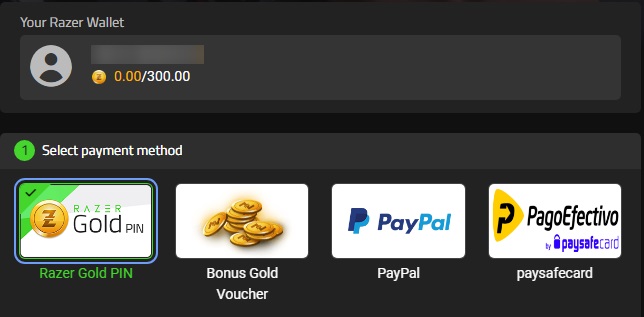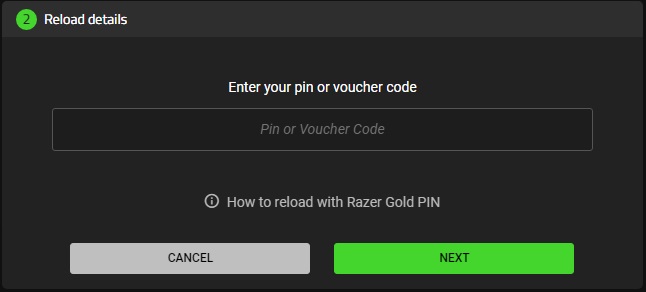Buy Razer Gold Turkey 15 TL
Razer Gold 15 TL is a digital virtual currency for gamers around the world that allows you to make purchases in over 42,000+ games.
Use Razer Gold to purchase games and in-game content. For more bang for your buck, every use of Razer Gold earns you Razer Silver, the only loyalty program for players.
You can use Razer Gold in games like PUBG Mobile, New State Mobile, Mobile Legends, Crossfire, War Thunder and more.
Here you can find a complete List of available games.
How to redeem Razer Gold Turkey
- Go to the site Razer Gold.
- Log in to your account or create a new Razer ID by clicking on Log IN.
- After successful authorization, point to Gold in the top menu and select Reload.
- If you have not yet created a Wallet, indicate the region Türkiye, the wallet currency will be TL.
- To top up your balance, select Razer Gold Pin and enter the purchased code in the Pin or Voucher Code field below. Click Next.
- The wallet balance will be successfully replenished.