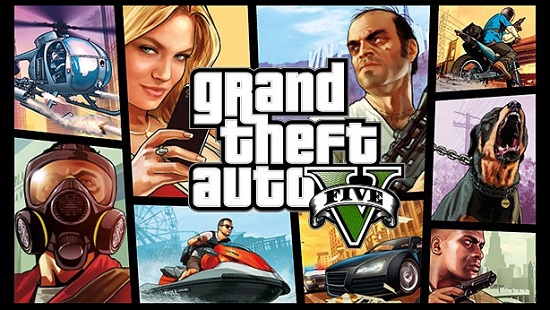Buy Grand Theft Auto V
Grand Theft Auto V is one of the most successful and influential open-world games ever created, offering a massive environment, cinematic storytelling and complete freedom of action. Buying GTA V gives players the official version with enhanced stability, direct Rockstar support, cloud saves and seamless access to GTA Online.
The game transports players to the vibrant open world of Los Santos and Blaine County — a stunning recreation of Southern California. The world includes vast mountains, deserts, beaches, highways, dense urban districts, abandoned industrial zones, underwater areas, military bases and luxurious neighborhoods.
The story features three protagonists with intertwined lives: Michael — a retired bank robber, Franklin — a skilled street racer, Trevor — a volatile criminal with a chaotic personality. Players can switch between them at any time, experiencing missions from different perspectives and participating in large-scale heists, chases and explosive shootouts.
GTA V offers hundreds of activities: racing, flying, scuba diving, golf, tennis, hunting, stock trading, property management, vehicle customization and various side quests. Every detail of the world feels alive, creating one of the most immersive sandboxes in gaming history.
GTA Online expands the experience with a constantly evolving multiplayer world. Players can build criminal empires, run businesses, participate in heists, earn money, buy luxury apartments, run nightclubs, operate underground bunkers, develop weapon labs and collect a massive fleet of cars, aircraft and military vehicles. Regular content updates introduce new missions, modes, events and large expansions.
The Rockstar Launcher version ensures stable optimization, direct game updates, cloud save support, account linking via Social Club and smooth access to all online features. It offers the most reliable way to play both the story mode and GTA Online on PC.
Key Features of Grand Theft Auto V:
- Massive open world: explore Los Santos, Blaine County, mountains, deserts and oceans.
- Three protagonists: unique personalities, skills and branching storylines.
- Cinematic campaign: high-stakes heists, dramatic missions and explosive action.
- Hundreds of activities: sports, trading, collectibles, side missions and customization.
- GTA Online: a constantly growing multiplayer world with businesses and heists.
- Huge vehicle variety: supercars, motorcycles, jets, helicopters, boats and military tech.
- Rockstar Editor: create videos, movies, screenshots and cinematic scenes.
- Advanced graphics: improved lighting, textures, animations and environmental detail.
- Rockstar Launcher benefits: cloud saves, updates, Social Club integration and stability.
- Deep customization: weapons, cars, outfits, tattoos, properties and equipment.
- System: Windows 8.1 64 Bit, Windows 8 64 Bit, Windows 7 64 Bit Service Pack 1
- CPU: Intel Core 2 Q6600 @ 2.40 Ггц (четырехъядерный) / AMD Phenom 9850 (четырехъядерный) @ 2.5 Ггц
- Memory: 4 GB
- Graphic: NVIDIA 9800 GT c 1 Гб видеопамяти/ AMD HD 4870 с 1 Гб видеопамяти (DX 10, 10.1, 11)
- Size: 72 GB
- System: Windows 8.1 64 Bit, Windows 8 64 Bit, Windows 7 64 Bit Service Pack 1
- CPU: Intel Core i5 3470 @ 3.2 Ггц (четырехъядерный) / AMD X8 FX-8350 @ 4 Ггц (восьмиядерный)
- Memory: 8 GB
- Graphic: NVIDIA GTX 660 с 2 Гб видеопамяти / AMD HD7870 с 2 Гб видеопамяти
- Size: 72 GB
1. Загрузите и установите приложение Rockstar Games Launcher c официального сайта и установите, следуя инструкциям на экране
2. Запустите лаунчер и в появившемся окне нажмите Создать учетную запись и введите необходимые данные для регистрации аккаунта, либо войдите в уже существующую учетную запись.
3. Щелкните по своему аватару в правом верхнем углу. Выберите пункт «Использовать код».
4. Введите код активации в появившемся окне и нажмите Проверить.
В случае успеха приобретенная вами игра появится в библиотеке лаунчера. Приятной игры!