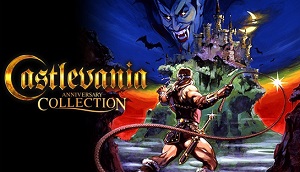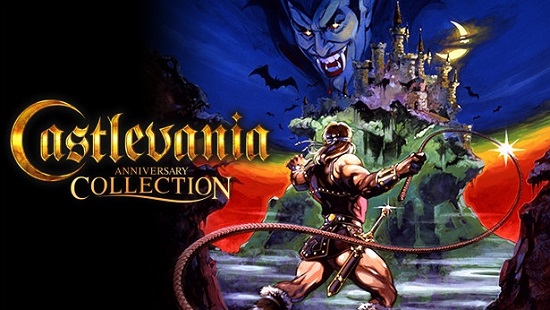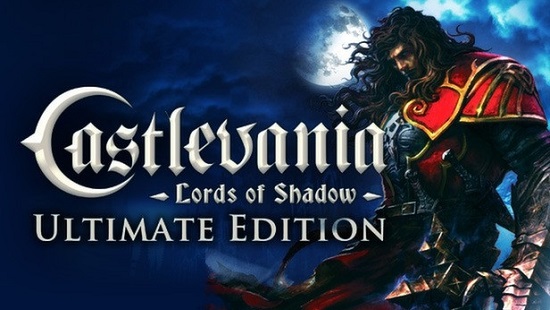Castlevania Anniversary Collection includes:
- Castlevania
- Castlevania II Simon's Quest
- Castlevania III Dracula's Curse
- Super Castlevania IV
- Castlevania The Adventure
- Castlevania II Belmont's Revenge
- Castlevania Bloodlines
- Kid Dracula
- History of Castlevania - Book of the Crescent Moon
Konami's Castlevania Anniversary Collection traces the origins of the historical vampire franchise. Included is a unique e-book with details provided by developers, artists and others inspired by the Castlevania legacy, shedding new light on the world of Castlevania.
Released as part of Konami's 50th anniversary celebration, there's no better time to relive this timeless classic that helped define the platformer genre. From the Belmont clan to their expanded bloodlines and allies, the Castlevania Anniversary Collection is the best first step for anyone entering the world of Castlevania and the fight against Dracula!
- System: Windows 10 - 64bit
- CPU: Intel Core i3-4160
- Memory: 4 GB ОЗУ
- Graphic: Intel HD Graphics 4400 (VRAM 128MB) DirectX:Version 11
- Size: 800 MB
- System: Windows 10 - 64bit
- CPU: Intel Core i3-6300
- Memory: 4 GB ОЗУ
- Graphic: GeForce GTX 750Ti (VRAM 2GB) DirectX:Version 11
- Size: 800 MB
1. Скачайте и установите программу Steam, если она у Вас еще не установлена
2. Если у Вас уже есть аккаунт, войдите в него в программе Steam. Если у Вас нет аккаунта создайте его в программе Steam.
3. Скопируйте ключ полученный по e-mail.
4. В программе steam, в левом нижнем углу, нажмите "Добавить игру" - "Активировать в steam...", вставьте ключ, который вы купили на kartaoplaty.ru, нажмите "Подтвердить". Игра активируется на Вашем стим аккаунте и будет закреплена за ним навсегда.
5. В программе Steam в разделе "Библиотека" Вы увидите купленную игру. Её можно автоматически загрузить с официальных серверов steam на свой ПК, и начать играть.
6. Ключ можно активировать как через программу Steam, так и через браузер